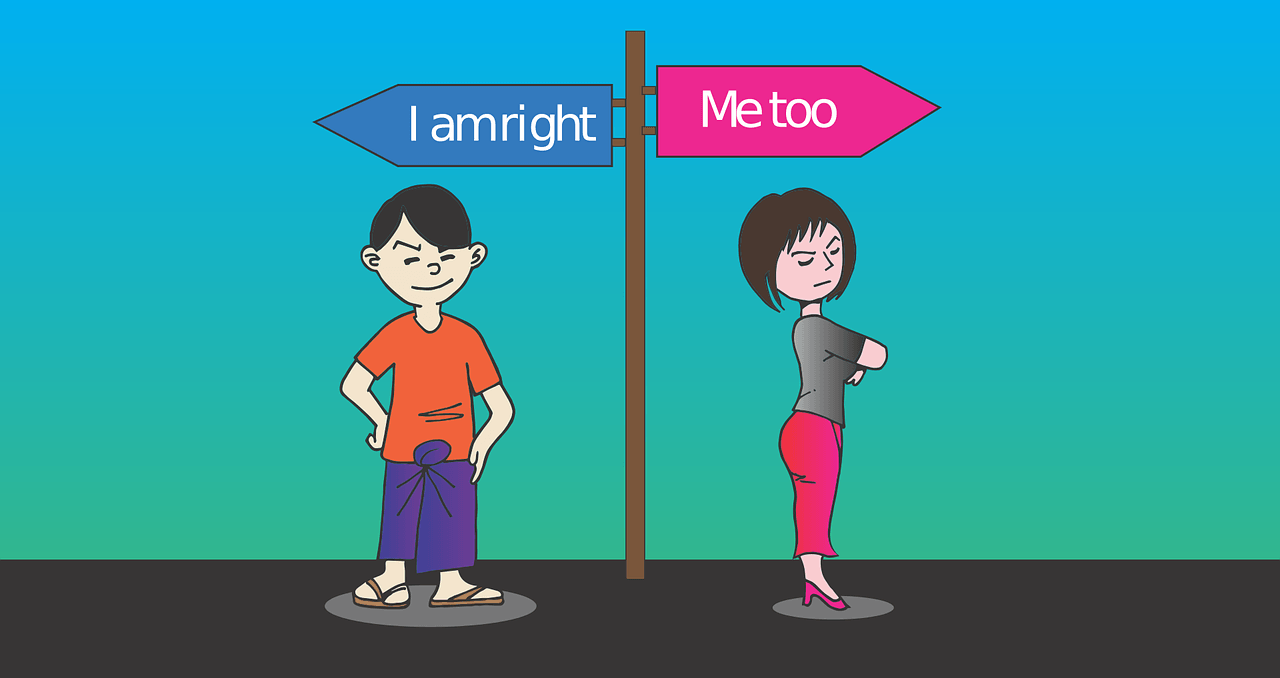There’s no doubt that WordPress is the market leader when it comes to popularity and the number of downloads each system has had and it’s also true that WordPress powers more sites on the World Wide Web than Joomla.
Why is that and does it mean that WordPress is better?
A matter of opinion
Popularity doesn’t necessarily mean better, so let’s take a brief look at a few of the pros and cons of each. Both CMS’ (content management systems) are free to download and use forever but you’ll need to arrange your own web hosting and figure out how to install them.
Most hosting providers have automatic installs for both of these popular CMS platform but installing them yourself can give you a useful insight into the nuts and bolts of how they operate. Both are driven by databases which serve up the content when a user visits the page so you’ll need to set up a database for both during the installation process.
Similarities
- Both have similar installation procedures with the same amount of knowledge required to set up.
- Both are free and have lots of free add-ons (extensions/plugins).
- Both have a huge number of free templates you can install.
- Both can be used as a company website, a blog and an ecommerce shop.
- Both have active forums where you can get free advice if you get stuck.
Pros and Cons
Security
In my opinion Joomla wins this contest for several reasons:- Joomla has pretty strict guidelines for developers building both free and paid extensions. Whilst WordPress has a larger choice of plugins to choose from, some may not employ the best coding techniques and are therefore more susceptible to hacking. Also, as WordPress is the more popular of the two, it’s a magnet for hackers. Virtually all the hacked sites I’ve come across are powered by WordPress.
Hackers will trawl the internet searching for sites with unpatched vulnerabilities and with the many add-ons WordPress sites have, they’re more likely to be hacked. Out of the box, both are pretty secure but WordPress will generally require more plugins for basic functionality than Joomla.
As hacking has evolved over the years, many website owners won’t even be aware their site has been injected with malicious code until someone tells them or they get notification from Google that it has been compromised.
Ease of Use
Joomla can be harder to get to grips with for a novice user and this is one of the main reasons that it has slipped down the popularity rankings compared to WordPress. Many more people are building their own websites nowadays and ease of use is a key factor in their choice. Joomla has a few odd quirks that can seem counter-intuitive if you’re new to using it.
For example, if you want to change the title of a page as it appears in search engine results, there are several ways to do this in Joomla. You simply change the title of your Article right? (Joomla has ‘Articles’ whereas WordPress has ‘Pages’ and ‘Posts’). Well, maybe not; you may think you’ve changed it and all is well, only to find you can also change it in Joomla’s menu structure. Trying to figure out which one overrides the other one can be a bit confusing… and extremely frustrating for new users
Also, trying to figure out how to change very simple, basic things in Joomla can sometimes be a bit of a pain. Once you’ve learned its nuances, you’re good to go, and you can then crack on, but getting those little tweaks nailed down initially can often require a little research.
Add-ons and functionality
As mentioned above, WordPress has a wider choice of plugins. This can slow your site down if you have a lot of them installed but with Joomla, the core install has more functionality than WordPress.
Oddly enough, a clean install of WordPress doesn’t come with a built-in contact form whereas Joomla does. A fresh out-of-the-box WordPress install also doesn’t come with the functionality to add a custom meta description (The few lines of descriptive text that appear underneath your website address in search engine results) nor a custom page title (the main clickable text in search results). Joomla can do both of these right from the get-go. With WordPress, you’ll need to install a plugin to do this such as Yoast or All In One SEO. Remember, more plugins = slower page loading time.
Having said all that, if you want an all singing, all dancing website, WordPress is the better choice. If you want something specific in a niche market, it can be harder to get a Joomla extension that does what you want it to.
It’s also worth noting that if you want to change the look of your existing website, it’s easier to do with Joomla. Joomla has more scope for the novices user to move things around (using its modules) whereas you’ll need to understand how to write and change the core code of your WordPress website if you want it to look a lot different.
How to clone a page in WordPress and Joomla
If you’re building a website that targets specific geographic areas, one important thing you’ll probably want first is the ability to clone pages in order to speed up page creation time. Once again, Joomla does this out-of-the-box with one click (you simply duplicate the page using Joomla’s handy Article ‘Save As Copy’ function. With WordPress… yep, you’ve guessed it… you need a plugin.
One of the phrases you’re almost certain to come across when scouring the web trying to find ways to accomplish a task in WordPress is – “You’ll need a plugin to do that”.
SEO
Everyone wants to top the charts in Bing and Google and both Joomla and WordPress have great add-ons to help you achieve this. Something like Yoast is extremely popular if you’re a WordPress user, and for Joomla, there’s JCH Optimize. Both have free and paid versions but in my opinion, JCH is better value for money. I’ve managed to get a perfect 100/100 Google Pagespeed Insights test with the Pro version of JCH; even on a slower server. Joomla also has better SEO options out of the box in my opinion.
I’ve also had overall better results in SERPS (Search Engine Results Pages) with Joomla when using it with a good quality, well-coded template (also known as a Theme in WordPress). This doesn’t mean that Joomla is necessarily better, only that I’ve had better results in a limited number of scenarios. It’s also worth noting that some Joomla templates are pretty light on code, yet can still maintain good functionality.
Conclusion
This post isn’t an in-depth look at which is best and we’ve only scratched the surface. I’ve used both systems and they’re both pretty equal for many key requirements. Personally, I prefer Joomla but I’ll concede that WordPress is a better choice when it comes the huge array of add-ons you can get for it and also for its ease of use for beginners.